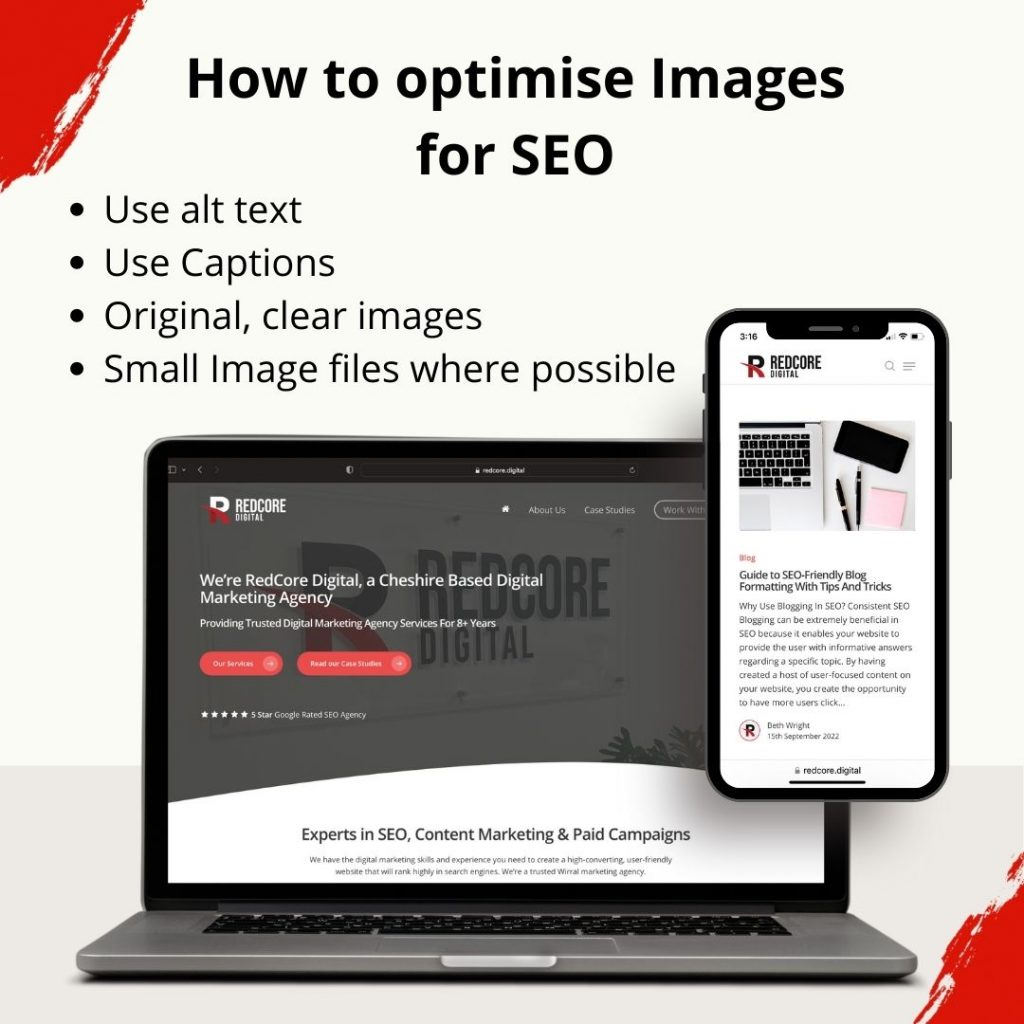In this post, you’ll learn how best to optimise images for SEO. In general, images are always deemed an important contribution to any marketing strategy. Often image optimisation is overlooked because the focus is set on keywords and the other content on your website.
[ez-toc]In this post, we will not cover schema mark-up optimisation for images. We want to keep the guide somewhat basic.
Why Is Using Images In SEO Important?
There are many reasons for using Images within SEO, one of the biggest reasons is to add to the user experience. If your website doesn’t make the consumer feel at ease or relate to the content, they are less likely to use your website as their “go-to” source of information.
- Gives the search engine context for crawlers.
- Positive user experience.
- Tells a story
- Accessible to others
- Extra content
Although these are all reasons to add images within SEO if you don’t optimise them correctly then the outcome could be different.
What Are The Best Ways To Optimise Images for SEO? (with examples)
1. Use ALT Text
ALT Text is a simple description of the image that can be used with a text-to-speech feature if the image has trouble loading when a consumer reaches your site.
2. Use Captions
Captions are different from ALT Text, captions are an added piece of information to give the consumer more detail on what they are viewing, it may be a good place to add a call to action or a link.
3. Original, Clear Images
Ensure the images are clear and focused. If the images on your site are loading fuzzy and pixelated then you are compromising the aesthetic and user-friendly element of your website. If the majority of your images aren’t original this can cause many issues not only for your website but for your company (if you’re not using copyright-free images).
4. Use a Smaller Image File Where Possible
Use smaller image files where possible as it will alleviate possible malfunction with the loading of the images. This will help to increase the page load speed of the website, which we know has a knock on effect to your performance within SERPs.
What Is Image Alt Text?
Image Alt Text is a descriptive sentence that shows when an image fails to load. Whether that is to the user or the search engine. Alt Text will have a useful effect on the ranking of the image against the other components you could add such as Captions or File Name. As a general rule: if the image is for decorative purposes only then it doesn’t usually need Alt Text.
How To Write Good Alt Text
Writing good Alt Text can be difficult, one of the main things to be aiming for is ensuring you are being specific. For example instead of putting “the man pointed” put the name of the man pointing, who he is and what he does. Other SEO best practices for writing good Alt Text are:
- Never begin the Text with “Picture of or “Image of”
- The use of keywords should only happen if it is organic (If it fits and makes sense)
- Include text from the image if it’s available
Examples of Good Alt Text
Close-up of a White Daisy flower with another white daisy flower slightly blurred behind in Green Grass.

Dapple Dachshund (Sausage Dog) with a red collar in a garden with a red chew toy surrounded by green leaves.

SEO Image File Names
Yes, Image File Names are important. This is because crawlers need to be able to understand the image in order to rank its relevance to the search, just like with the content within the website. There are a few basic rules when deciding on a file name for your Images. The usual formatting to follow is…
- Only use letters, numbers and hyphens
- No Special Characters e.g underscores or apostrophes
- Only use keywords if they are Organic. (See Glossary)
- Use Alt Text as a guide to naming your file
Although the user is unlikely to see the file name of the image it is still important to ensure you follow a structure just like when you create the blog post itself.
What Are Captions?
A caption is text that appears underneath an image and can be viewed by the consumer. The difference between Captions and Alt Text is that Alt text is not typically visible to the user, whereas captions are usually displayed below an image. Captions may be used to add more context to the image or can be a good opportunity to place a Call to Action.
Different Image File Types
When designing a piece of content, or a website in general, there are many image file types that one should consider:
PNG
PNG is an image formatting that condensed images into a smaller file in comparison to a Jpeg. PNGs are a relatively older file type in WebP. PNG is commonly used along with a Jpeg.
JPeg
JPeg is the most commonly used image formatting, as it has adjustable storage as well as adjustable Image Quality. Meaning that depending on what your website is capable of loading you can adjust accordingly.
WebP
WebP is a newer Image File Type that helps website developers and other Industry Workers to use higher-quality images without the big file size that could cause 404 errors or slow load times. The creator of webP is Google, they designed it to be able to compress 34% in comparison to a JPeg or PNG.
Image File Sizes
Recommended File Sizes/File Uses
Large or full-screen images should be no bigger than 1MB. In regards to a smaller image, the sizing should be kept at 300KB or less where possible.
There is a wide range of file sizes depending on which image file that you decide on. If the chosen image has either text or graphical elements or requires a transparent background, then it’s recommended to use a PNG Image. The average size of a PNG File is 4.4 KB.
If the picture you intend to use is a real-life image it’s recommended to use a Jpeg. The average size of a Jpeg Image is 11.8KB.
The file size of your images will have a huge impact on the performance of your website. Although it may seem unimportant in the grand scheme of things, smaller image size can be the decider on whether your site loads quickly enough, or quicker than your competitors.
Another element to consider is the loading of images from a smartphone. Although an image may be able to load on a standard computer browser, ensuring that it loads clearly on a smartphone is equally, if not more important. On average it was reported that 47.27% of searches are conducted on a mobile device in the UK.
Summary
In summary, we’ve looked at the easiest ways to optimise images to positively impact SEO. As a recap, the main elements to focus on when adding images in SEO are as follows.
- Use Alt Text correctly
- Only use captions where relevant
- Use Original Clear Images
- Small File Sizes where possible
- Evaluate the best File Types/Sizes before using them
Correctly optimising your images for your SEO can be a difficult task, and you may find hundreds of un-optimised images on your website… we hope that this guide can help you to improve your approach to images within your website.